Spotify-Add a Feature
// Song Insights Feature for Mobile App
Timeline
Mar - Apr 2025
Tools
Figma, Figjam
Role
UI/UX Design, Research, Personas, User flow, Wireframing, Prototyping, Usability testing


PROJECT OVERVIEW
As part of my UI/UX bootcamp with DesignLab, I created a new feature for Spotify named "Song Insights".
The new song insights feature is for those who are interested in learning more about a song's meaning and background for the user to connect better with the song and artist.
PROBLEM
Spotify allows users to follow along with song lyrics, but it lacks context due to metaphors, slang, and references that listeners may not understand. Artists can’t explain their song’s meaning or process within the app. Users must seek insight from Google, Genius, Reddit, and other sources which can be time consuming.
SOLUTION
The goal of this feature, “Song Insights” is to strengthen the listener’s understanding of a song’s meaning without the need to exit Spotify and search elsewhere. While it’ll build a deeper connection between the user and the song, the feature also provides an opportunity for artists to communicate and provide additional insights to their fans.
The Design Process

Empathize
USER INTERVIEWS
I interviewed five participants who currently have or are interested in using Spotify. These interviews helped me gain an in depth understanding of the participants' behaviors and habits of listening to music so I can find effective ways to help fill their needs and achieve their goals.
Key takeaways
It's extremely important for the users to trust the source that gives the artists explanation of a song.
Too time consuming to exit out of Spotify to search up a songs meaning from different sources.
Lyrics are interpreted in many ways, so users are left curious to see how others interpret them as well.
“I remember looking up the lyrics to 'Piece by Piece' by Kelly Clarkson and it did make me feel more connected to her. Why did she write it? What was the purpose? What did she want to convey to the listeners? I could connect to her thoughts on a deeper level.”
- Jewel (Participant 3)
“What I think is really cool about music is you could have many different interpretations about the same song because everybody has their own experiences, so every song means something special and different to every single person and I think that's really beautiful.”
- Victoria (Participant 4)
COMPETITIVE ANALYSIS
Below are three popular go to sources for users to find more information about a song based on user interviews. By comparing them to each other I'm able to provide key insights to clearly show the factors that contribute to their success or failure.

Genius

Youtube Music

SongMeanings
Challenges
Explanation of a songs meaning is based on a collection of user interpretations and missing artists collaborations. All competitors need to rely on the interpretation directly from the artist.
Strengths
Offers a wide range of music with artists who might be less known and some competitors encourage discussions with other users about how they interpret the songs lyrics.
Define
USER PERSONA
By creating a user persona, I gain insights into the actual users’ needs, goals, and frustrations. Through empathy, I can provide a more meaningful user experience. The objective is to explore different possible solutions to address the users’ needs and pain points, based on the user persona that has been created.

POV STATEMENT
I’d like to explore ways for those who are interested in learning more about a song to access information easier and faster while trusting the information we’re providing to be accurate.
HMW QUESTIONS
-
How might we make it easier for users to find the meaning behind a song?
-
How might we show the user that the information is accurate?
Ideate
USER FLOWS
Creating this user flow helped show the user journey and their potential decisions. There are two simple ways the user can access this feature which are shown below.

MID-FIDELITY WIREFRAMES
With mid-fidelity wireframes, I can concentrate on the layout and hierarchy without being distracted by aesthetic details. This stage is crucial for obtaining feedback and making modifications before moving forward.

Prototype
HIGH-FIDELITY WIREFRAMES
With incorporating the design choices to the mid-fidelity wireframes I’m able to see a clearer representation of the final product. It’s important to stay true to the brands identity and values by staying consistent with the content and style throughout the application. By creating these wireframes, I'm able to move forward with prototyping and effectively bring these designs to life.
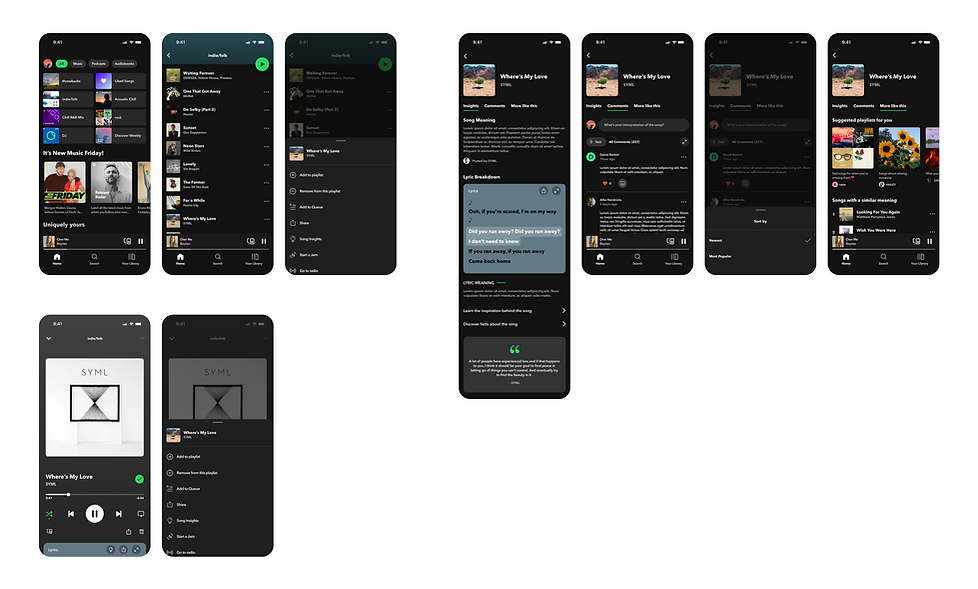
Test
USABILITY TESTING
This test consisted of four participants who currently use Spotify with another interested in using the app. Those tested were asked to do two tasks: Find the song insights feature for a song they want to learn more about and to navigate through the different tabs to find more content. The goal is to see how easily the users navigate through the application, get feedback on the look, feel, and functionality, and lastly identify any points of confusion in the layout and flow.
All participants felt that the feature fits nicely into Spotify and enjoys being able to connect more with the song and artist. They felt that the feature had a sense of purpose and liked that they also had the option to engage more with other users. There were a couple of confusing points during the testing and I made the following changes to address those issues.
Before testing

After testing

Clickable lyrics became highlighted so the user is aware is can be clicked to learn more
Before testing
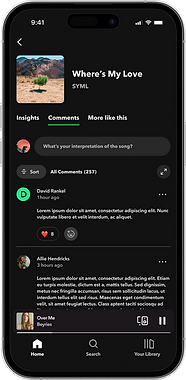
After testing

The text for the comments was changed to real text to give the user a better idea about what the final product would look like
"All Comments" was originally 11px then changed to 16px to stay true to Spotify's header text size and let the user know it's the main title of the section
The "Sort" button was moved to the right based on level of importance
FINAL PRODUCT


Conclusion
KEY TAKEAWAYS
Main insights: During the research phase I found that users value the song’s meaning that comes directly from the artist, but also enjoy seeing other users interpretations of the song and find song recommendations extremely helpful. The tabs: songs insights, comments, and more like this, were based off user interviews. By including the three important sections of the feature creates a more fun, yet engaging way for the user to learn more about their favorite song.
What I've learned from this project: I came to realize with this project that there is always room for growth. Incorporating a feature to an existing application that hasn’t been previously tested, has the potential to add value.